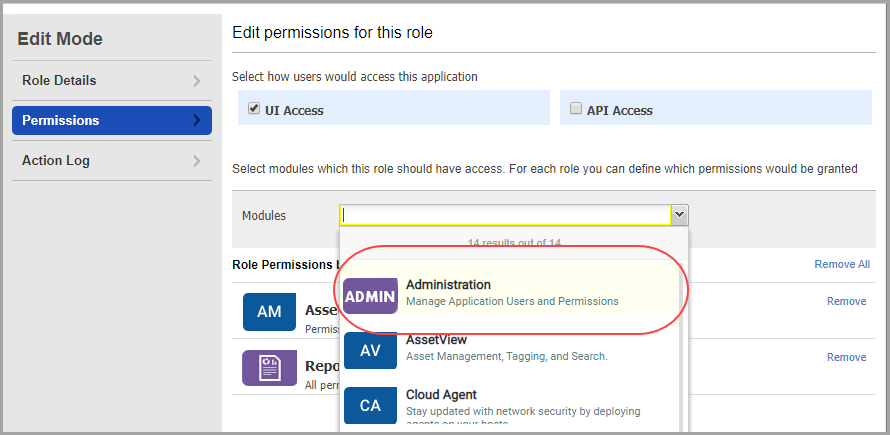
We provide predefined user roles that have certain privileges assigned to them for you to get started. Depending on the modules available in your subscription, the predefined roles are available for a user. A Manager user can assign these roles to users and grant them the privileges through these predefined roles.
The user can access the Administration module only if the module is assigned to the user role by the Manager user.
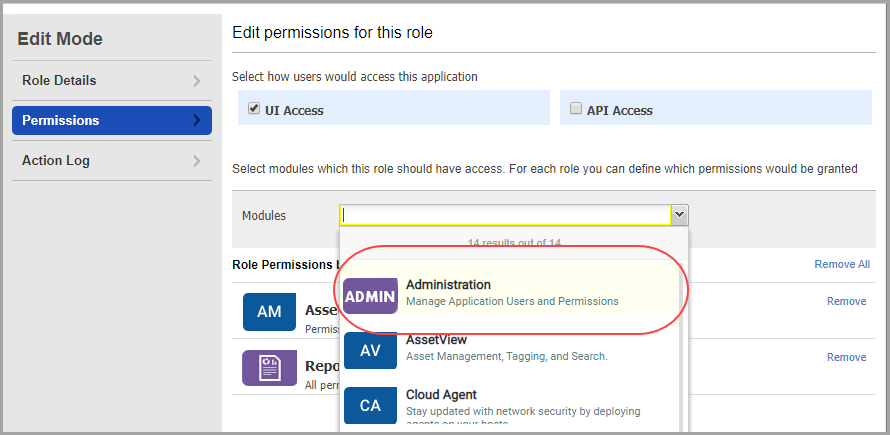
There are six permissions for Administration module. Depending on permissions being assigned to the user, the user can access and perform the actions.
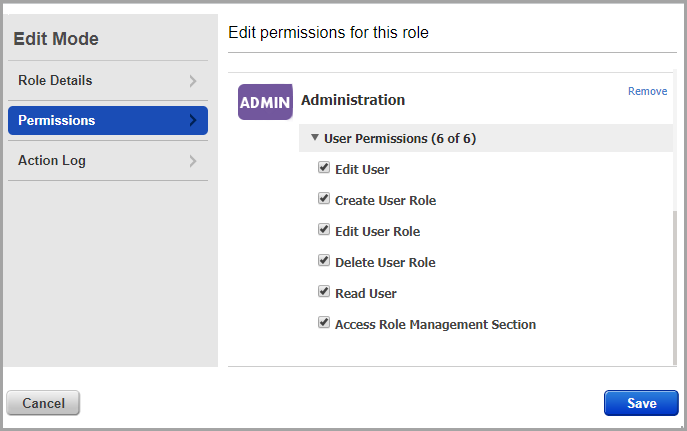
Let us view the six permissions for Administration module and the impact of each permission.
Edit User: Users can access User Management tab and edit users.
Edit User Role: Users can access Role Management tab and user can edit any role and assign the desired set of permissions to the role.
Create User Role: Users can create a user role assign specific or all permissions to it from the available permissions for the module.
Delete User Role: User can delete any role from the Role Management tab.
Access Role Management section: Users can access the Role Management tab and perform operations related to user role. If this permission is not assigned, the Role Management tab is not accessible to users.
Read User: Users can only have read-only access to User Management tab and view list of users.