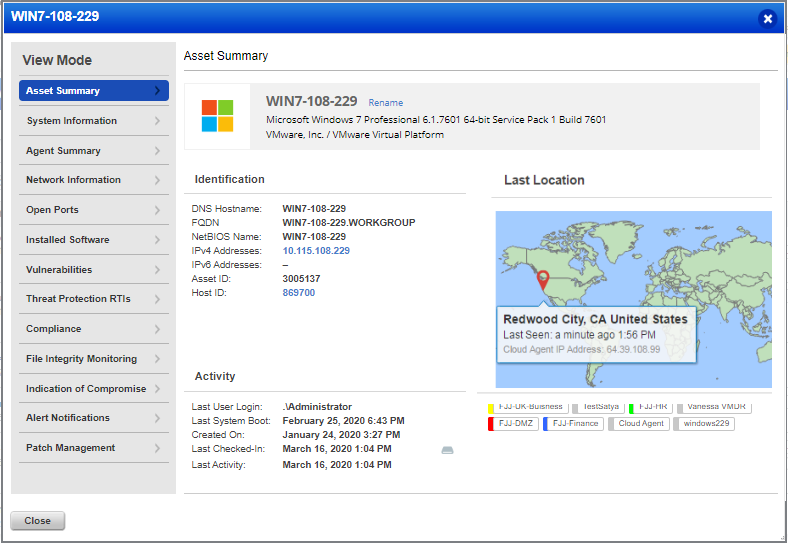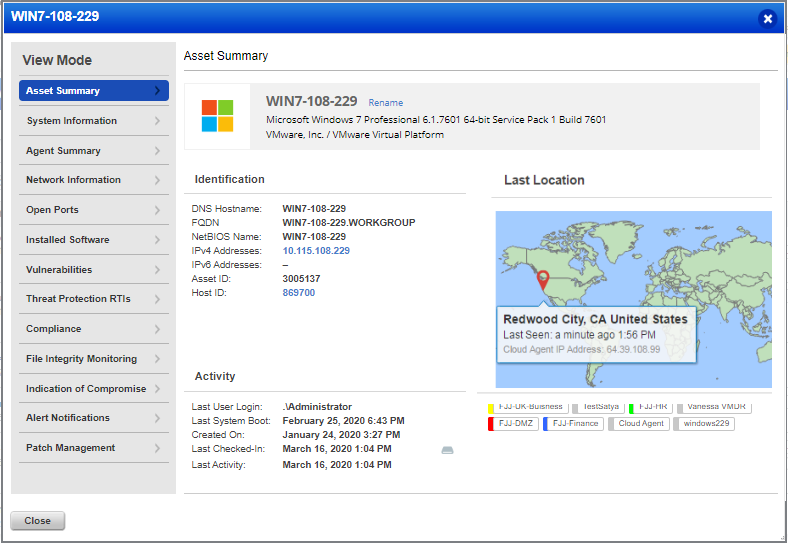
We're now tracking geolocation of your assets using public IPs. Asset Geolocation is enabled by default for US based customers. For an asset that has an associated public IP, you’ll see its last location on a world map in Asset Details > Asset Summary.
- We’ll check the asset’s network interfaces for a public IP
- Asset that has an agent installed - we’ll check the IP reported by the agent
- AWS/EC2 asset - we’ll use the EC2 instance public IP
- Asset associated with a network - we will look for a public IP associated with the scanner used
If no public IP is found, we’ll show the location as unknown.
Want to enable (or disable) Asset Geolocation? Sure no problem. Just contact Qualys Support or your Qualys Account Manager and we’ll help you out.
This asset was last seen in Redwood City, CA a minute ago.