Configure FIM settings
You can enable FIM module for a profile, and configure what events are transmitted to the Qualys Cloud Platform.
(1) Toggle Enable FIM module for this profile to ON. This is required for FIM event data collection to occur.
(2) Configure what events are transmitted to the Qualys Cloud Platform. Defaults are provided as shown, so this step is optional. You can configure values for event log size, threshold time, disk usage.
Tip - We recommend you set up asset tags for your FIM assets using AssetView. This makes it easy to associate FIM assets with a CA configuration profile and a FIM monitoring profile - just apply the same FIM tags to these profiles.
Sample CA configuration profile showing FIM settings
(FIM settings are available only when FIM is enabled for your subscription)
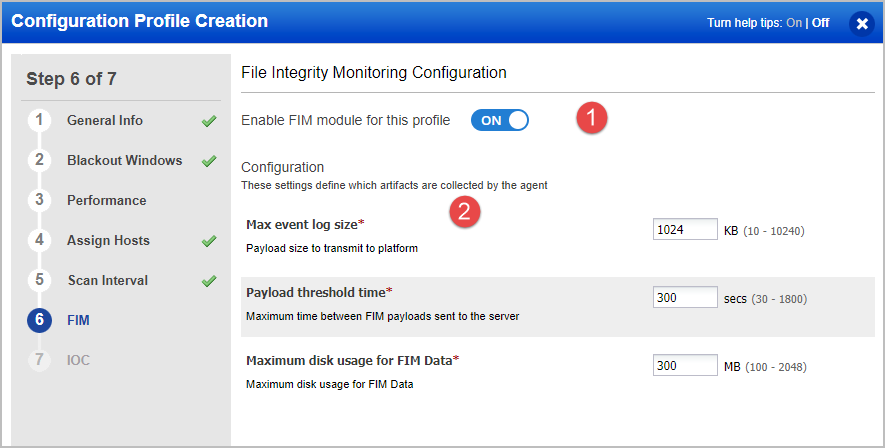
Events are transmitted to the Qualys Cloud Platform when either of the following occurs:
- FIM event log reaches the maximum specified size
- Payload threshold time is hit
- Disk usage for total FIM data on the agent reaches the maximum specified size