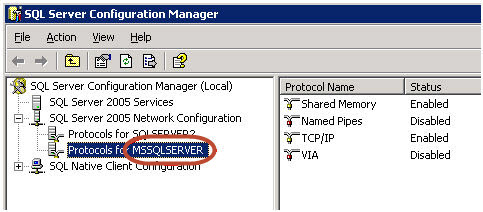This is the instance name assigned to the TCP/IP port (by default this is set to MSSQLSERVER). This is NOT the host name that is assigned to the MS SQL Server instance name.
For MS SQL Server 2000 - Launch the SQL Server Service Manager. Go to Start > Programs > Microsoft SQL Server > Service Manager. Locate the running MS SQL Server instance name (circled below in red). This is what you'll need to enter in the record.

For MS SQL Server 2005-2017 - Launch the SQL Server Configuration Manager. Go to Start > Programs > Microsoft SQL Server > Configuration Tools. Locate the running MS SQL Server instance name (circled below in red). This is what you'll need to enter in the record.