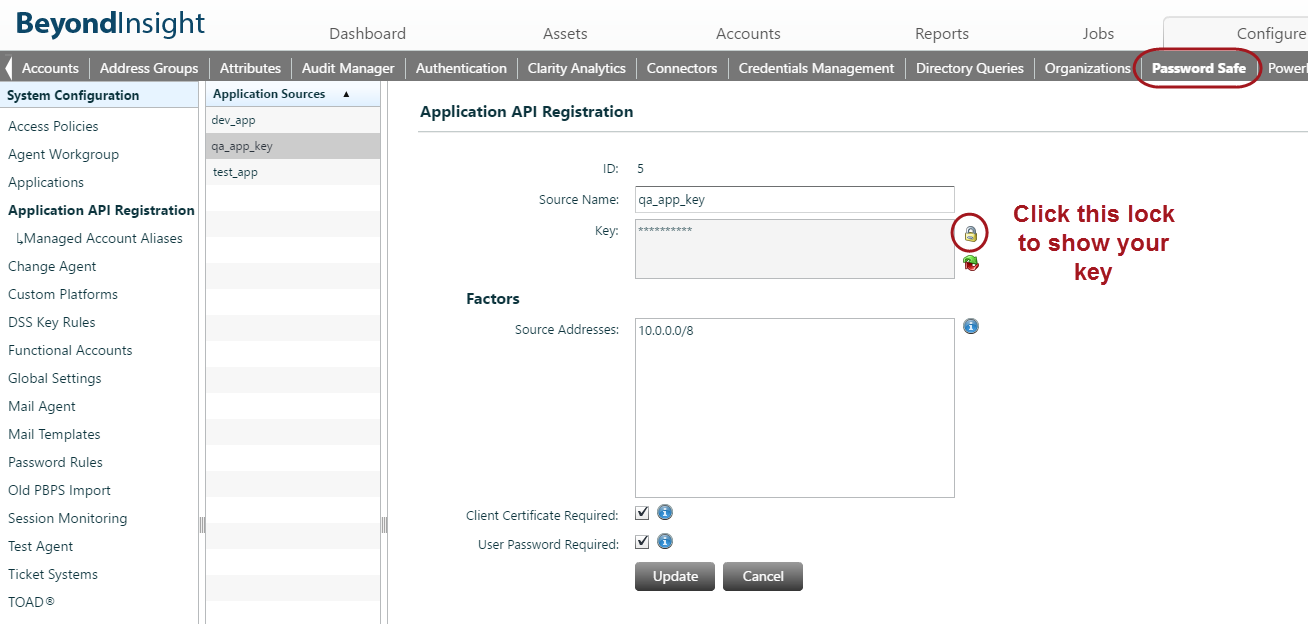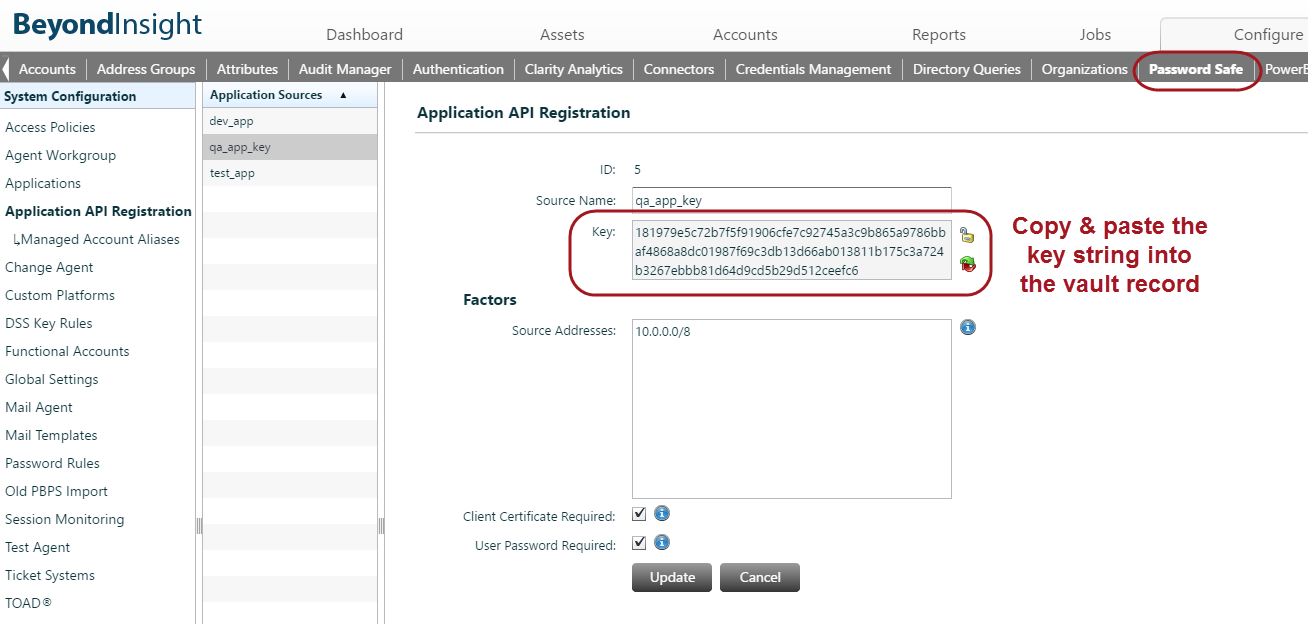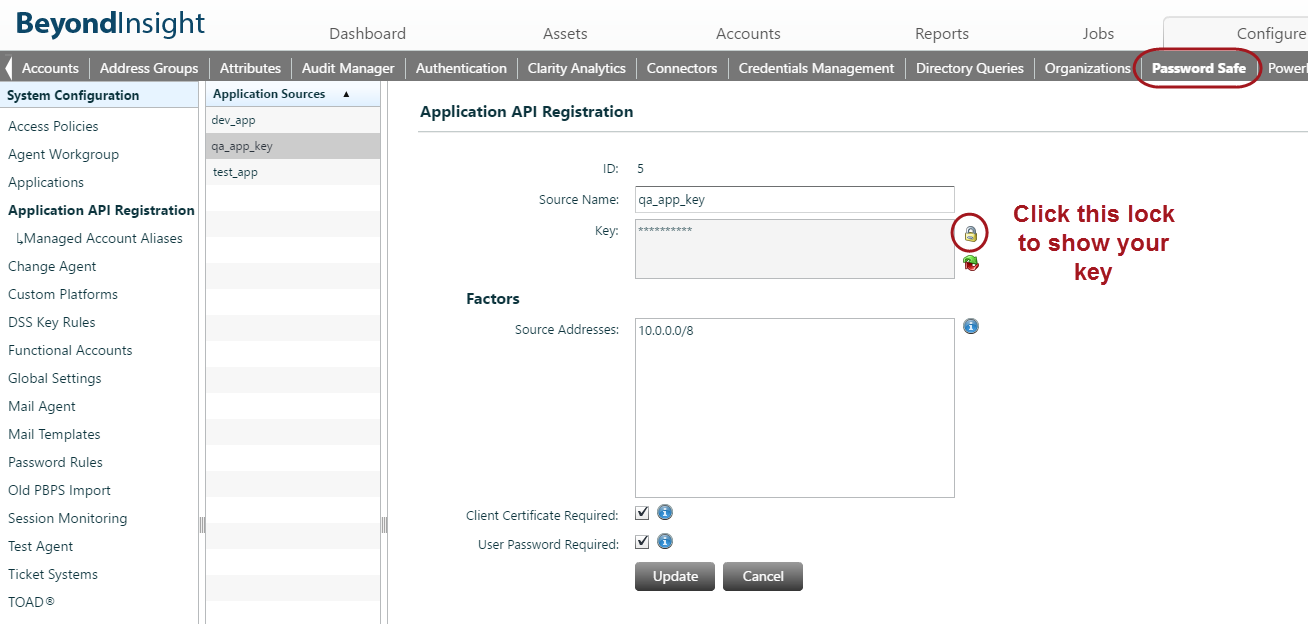
When configuring a BeyondTrust PBPS Vault record, you'll need to include the application key. See below for how to find this key.
Follow these steps in your password safe:
1) Go to Passord Safe.
2) Go to Application API Registration and pick the application key.
3) Click the lock icon next to the Key field to show your key string.
4) Copy & paste the key string into your BeyondTrust PBPS Vault record.
Learn more about setting up a BeyondTrust PBPS Vault record.