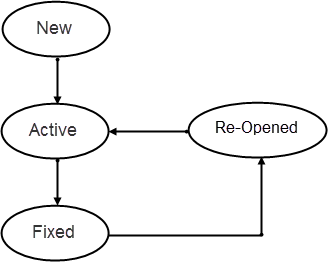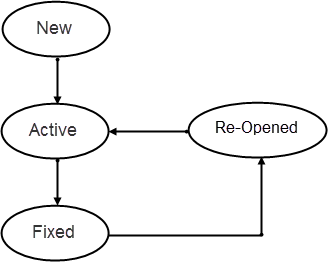
You'll see the vulnerability status in scan results, vulnerability reports and throughout the user interface. We'll update the status automatically when new scan results are processed.
New - The first time a vulnerability is detected by a scan the status is set to New.
Active - A vulnerability detected by two or more scans is set to Active.
Fixed - A vulnerability was verified by the most recent scan as fixed, and this vulnerability was detected by the previous scan.
Re-Opened - A vulnerability was reopened by the most recent scan, and this vulnerability was verified as fixed by the previous scan. The next time the vulnerability is detected by a scan, the status is set to Active.