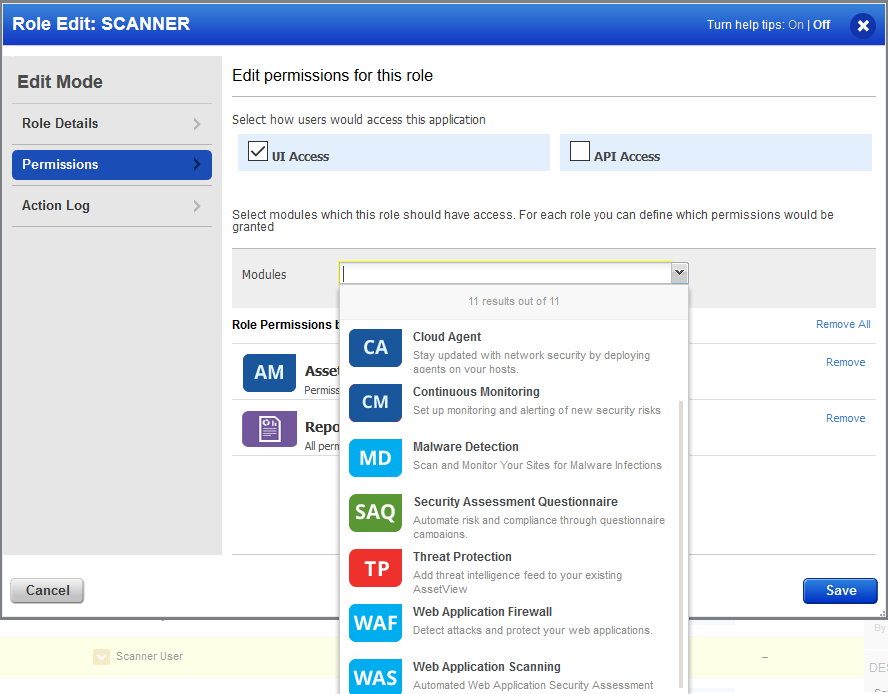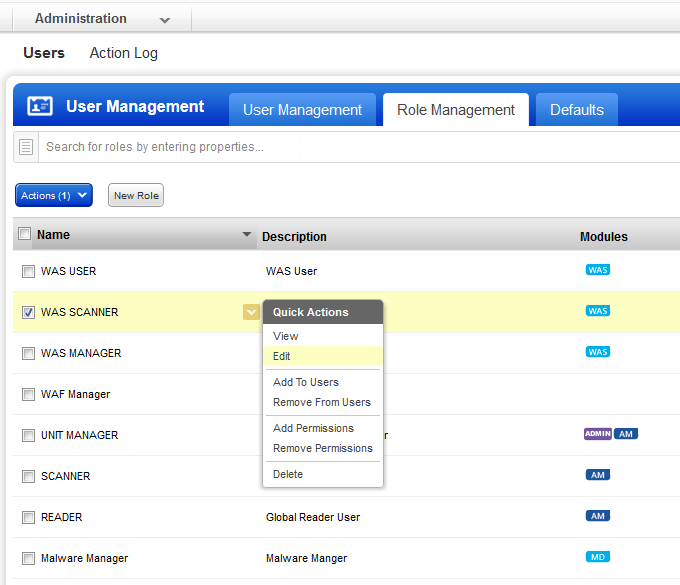
Within the Administration utility, you'll find roles and their related permissions in the Role Management section. For example, the WAS Scanner role defines permissions for a Scanner user with permissions to the WAS app.
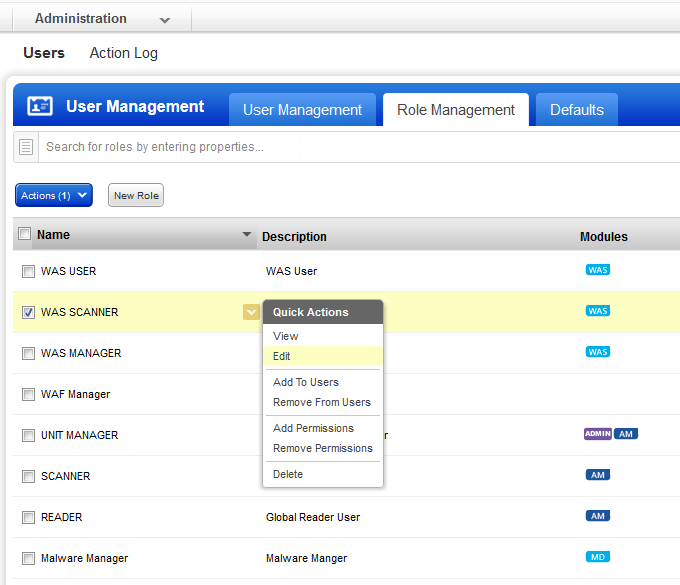
The Permissions tab is where you'll see all role based permissions by app. Any permission changes you make will apply to ALL users with the role assigned.
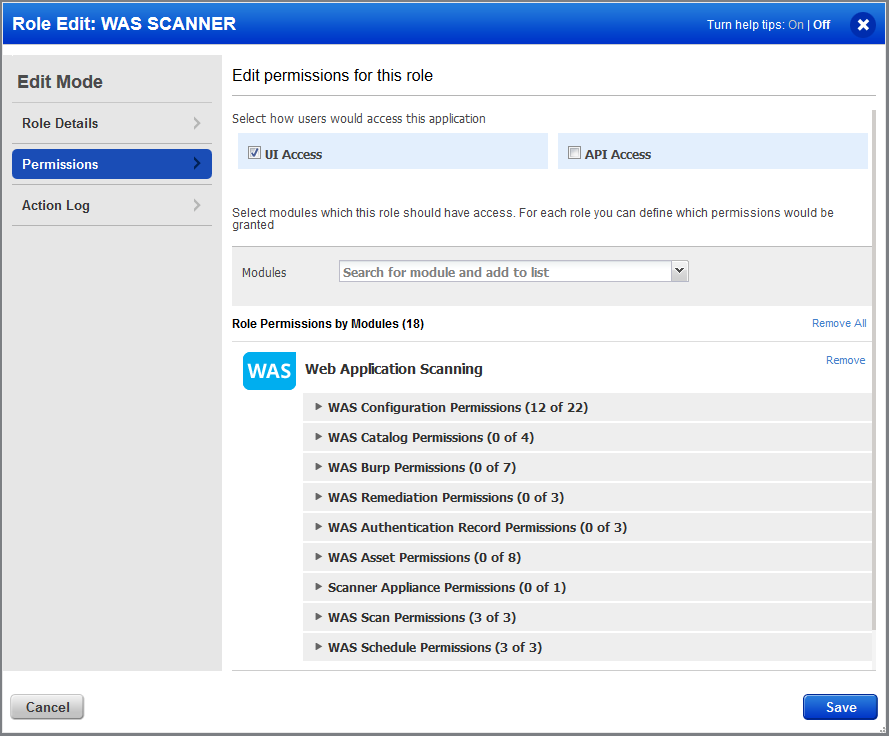
Select apps for the role. ALL users with the role will be able to access the apps you select.